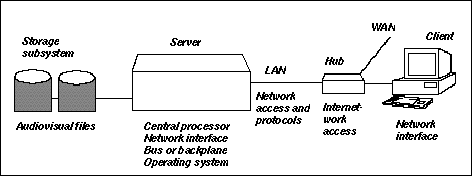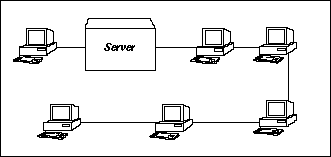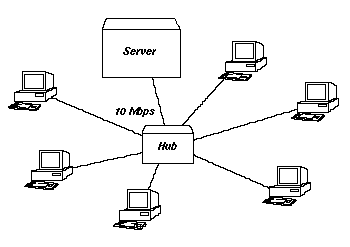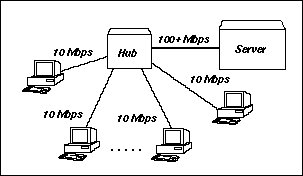The Challenges of Networking Video Applications
October 1994
For further information, contact:
Starlight Networks, Inc.
205 Ravendale Drive
Mountain View, CA 94043
415-967-2774
415-967-0686 Fax
Executive Summary
The multimedia market has recently generated considerable interest, but
multimedia applications have not become commonplace today. Even though multimedia
technology offers a powerful communication tool for enhancing computer applications,
a key capability has been missing - the ability to provide simultaneous
access for workgroups on local area networks. The characteristics of multimedia
data, especially audio and video components, justify the need to share data
among users. Many multimedia applications, such as training courses and
documentation systems, support workgroup or enterprise-wide organizations.
In addition, future applications such as desktop videoconferencing will
mandate networked solutions.
Multimedia applications present challenges for today's popular computing
networks, which are optimized for the "bursty" data traffic that
productivity and business software create. The large, continuously flowing
streams of data necessary to play compressed digital video or other
high-bandwidth audiovisual data cause problems. This streaming nature is
at odds with the contention schemes used in personal computers and networks,
which share resources equally. When the network becomes busy, everything
slows down, creating bottlenecks for audio, video, animation, and other
realtime data. In addition, video information, unlike other datatypes, has
a time-dependent nature that causes problems for current networking protocols.
To network video, servers must also be able to send and manage many of these
time-dependent "live" streams.
To meet the demands of video, several bottlenecks have to be addressed in
current networks. The first bottleneck is the network wiring itself. Star-topology
networks with switched Ethernet hubs offer the best potential for the high
data bandwidth that's required. This is good news since many newly installed
networks use star-shaped "structured wiring" with 10BaseT Ethernet
or Token-Ring hubs. Another bottleneck is the network software, which uses
protocols to allow servers and clients to carry on data conversations. This
network software must be modified to allow efficient management of audiovisual
streams. The "traffic cop" protocols, which mostly concern error
correction and fair allocation of resources, need to deal more with data
flow control for audiovisual data. New video-specific protocols, which co-exist
with standard networking protocols, can provide video services on the same
network.
On the server side, current network servers are not architected to handle
both typical business data and video information. Servers dedicated to audiovisual
data can eliminate the compromises that ordinary servers make between short,
bursty data and large streams of data. Server storage subsystems can be
managed so that many users can simultaneously access audiovisual data with
no loss in performance. To the various applications and client platforms,
the video stream can look like an ordinary datatype. Also, the switching
and stream management needs of live video-conferencing applications can
be addressed.
The challenges of networked video applications can be met without installing
expensive networks or specialized client platforms. A powerful multimedia
network solution can use common 10BaseT Ethernet networks and new switched
Ethernet hubs, preserving the existing client network interface hardware.
A specialized server that is tuned for the demands of video and that runs
parallel video protocols allows users to access both their current networked
applications and new video applications. This solution provides the foundation
for the integration of video into current and future desktop applications.
The solution also brings video to the desktop in an easily installed, cost-effective
manner, and offers users a powerful computer user interface.
Introduction
Desktop video is an emerging technology that over time will come in many
flavors. Applications in areas such as training and education, which use
analog video today, are moving from the classroom to the desktop. Video
applications are becoming part of familiar office productivity software,
such as spreadsheets and presentation applications. New ways of managing
video applications with computers are on the horizon. Some applications
are designed with single users in mind, but many applications will be more
effective when used by widely distributed workgroups.
In this white paper, we'll take a look at the applications for networked
video, their characteristics, and the requirements for adding video to a
network. We will examine the problems with handling video in today's networking
environment, and we'll look at strategies for coping with these problems.
We will give solutions for improving servers, networks, and clients to make
video networking convenient, reliable, and relatively inexpensive. We'll
start with a look at how applications use video today, and how applications
will use video in the next few years.
Video applications
Training applications are a natural for incorporating digital video on the
computer. As an innovative training method, large businesses and other institutions
are developing "performance support systems" that revolutionize
the way that employees learn their jobs and perform their tasks. Instead
of large amounts of up-front classroom training, performance support systems
provide training on demand at the desktop. These systems call for
servers that deliver powerful audiovisual information to the desktop, so
that training can truly be integrated with employees' daily work. Training
costs come down, while retention increases significantly, since students
learn new information in context, rather than in classrooms.
Many major productivity software applications have VHS videotape training
available today. Third-party trainers are moving to desktop video courses.
In addition, developers of productivity applications are taking the next
step - linking digital video directly to their software's online help resources.
For example, Microsoft already offers a CD-ROM version of Works with multimedia
online help and reference. You'll soon find video help available for your
spreadsheet or word processing program.
In education, most of the major suppliers of educational software systems
are marketing or developing "integrated learning systems" that
consist of student applications and teacher management systems. With an
integrated learning system, teachers become better resource managers, assigning
students to courseware according to their abilities and needs. Almost without
exception, the developers of integrated learning systems perceive network
video as a vital tool in the classroom, providing engaging and meaningful
educational resources. As Marshall McLuhan said, "Anyone who sees a
difference between education and entertainment doesn't know the first thing
about either one."
Businesses can use networked video presentation systems to instantly send
corporate resources to employees' desktops. Information, which for example
may consist of sales videos or employee data, may be viewed on-the-spot
(for review of important company information) or captured to create customized
sales presentations. By putting the video on a server, businesses allow
many people to access the resources without forcing them to travel to an
audiovisual facility or to buy a VCR/television - or an editing suite! -
to use the information.
Networked video documentation systems will allow institutions of all kinds
to maintain multiuser audiovisual databases. Advertising agencies, for example,
have hundreds of hours of video used in a random, on-demand fashion. Today,
these agencies use hundreds of VCR tapes that must be located, copied, and
then delivered to account executives or clients. A video database would
allow easier and quicker access to this information. Other potential users
include healthcare institutions, which have extensive audiovisual records;
travel agencies, which show videos about vacation destinations; and public
utilities, which need to maintain records of power generation facilities
and equipment. For example, several state highway departments have still-video
databases of every mile of their highways, allowing employees to instantly
view any stretch of road.
Video teleconferencing is coming to the desktop as well. Here businesses
can own cost-effective conferencing services to support worldwide communication
needs, increasing productivity. Other live-video applications include distance
learning, in which the teacher is not located in the same place as the students.
This flavor of video-conferencing allows the teacher and students to interact
almost as though they were in the same room.
Characteristics of video applications
As you can see, there are many uses for distributing video to users at their
desktops. The characteristics of the video "service" required
for these applications drive the type of computer system needed to support
them. We envision three levels in networked video capabilities, depending
on user needs: video file services, video object services, and stream management
services.
Video file services. The simplest level - video file services - requires
store-and-play or basic file service for video. A video file service gives
the capability to store video and retrieve it for viewing. The material
is generally static and some access delay may be tolerable. A system offering
this service is much like today's network file servers. A good example of
this level of complexity is simple playback of training or online help videos.
Video object services. The next step in networked video sophistication
consists of video object services, which make an application highly interactive
with video information by supporting video and audio "object"relationships that may quickly change. In other words, a video and audio
"database" can be used to combine objects to produce a new video
stream, to edit the video, or to instantly add video and audio to another
document type. This requires fast access to the video objects and the ability
to change their relationships to one another. Users will want to access
many objects at the same time. For example, an advertising agency would
require this level of video service to combine many video clips to provide
a quick look at a "rough cut" of a new ad concept. This is a good
example of a system that needs more than just store-and-play function.
Stream management services. The third category - stream management
services - is required when many simultaneous users need access to live
video. Desktop video teleconferencing and distance learning fall into this
set of video applications. Video stream management service often involves
sending live video from a variety of sources to many simultaneous users,
and managing the video streams on the network. Users may even require different
data rates. Or users, for example, may need to record a teleconference for
later viewing. For these applications, users may be sharing codec pools
- expensive devices that compress and decompress the video - so that the
video service can be provided to more desktops.
Requirements for adding video service
We expect the demand for networked digital audiovisual systems to grow exponentially
over the next few years, as businesses, government, and other institutions
increasingly turn to digital networks. They will use networks to distribute
audiovisual information for education, presentations, and reference applications.
They will need systems that allow many people to view - simultaneously -
audiovisual information from a server, while retaining their current network
functions. Applications that work on the network today should remain untouched
when video is added.
To users, video must be added invisibly to the network. Users should be
able to access video files from a variety of client computers (e.g., IBM-compatibles,
Macintosh computers, UNIX workstations), and from a variety of applications.
To avoid the need for duplication of large video files, one copy of a digital
video file should serve as many kinds of machines as possible. Over time,
video will be incorporated into existing applications, such as video annotation
in a word processing document or spreadsheet. Digital video used in applications
will come in a variety of compression schemes, depending on the application.
The network and servers will need to handle different compression and file
formats (e.g., Indeo, motion JPEG, DVI, MPEG, QuickTime, P*64, and other
standards as they develop).
To promote the widespread installation and use of digital audiovisual applications,
the client network connection should be standard and low-cost. This means
the use of existing network connections in the client rather than special
or additional network connections to provide video services. By centralizing
video service resources at the video server, you reduce the total cost for
institutions that have many video application users, particularly when adding
additional desktop users.
The problems and challenges of adding video to networks
Networking has become a critical technology for almost all segments of the
computer market, particularly in business and education. Large and small
businesses and institutions have come to depend on network servers - dedicated-purpose
computers - for a variety of reasons. Today's local area network (LAN) environments
were designed to handle the data and file sharing needs of typical office
productivity applications, which deal mainly with text and simple graphic
files. Managing and transmitting digital audiovisual data, such as video
or animation, poses two major challenges: dealing with large sizes and handling
the time-dependent demands of audiovisual datatypes. This is particularly
difficult when sharing the information on networks and servers.
The large file sizes associated with digital audiovisual information poses
an obvious need for large disk drives or multiple-disk systems and high
data transmission speeds. Even compressed video such as Intel's Digital
Video Interactive (DVI) requires a continuous 1 to 2Mbps transmission speed
and requires 0.5 to 1GB of storage for 1 hour. A less obvious problem results
from audiovisual information itself, which is fundamentally different from
the kind of data that typically travels across a LAN (i.e., word processing,
database, or spreadsheet data).
Digital audiovisual information takes the form of a stream of data
that must arrive on time. Typical LANs work with bursty requests for data.
File systems and most server communication buses are designed to handle
this type of bursty traffic. They are inefficient when handling simultaneous,
continuous, large block data transfers that are needed for streaming audiovisual
data. It is also extremely difficult to manage random, bursty data and streaming
data applications with the same microprocessor.
Streaming audiovisual data also conflicts with the way that LANs and multitasking
operating systems allocate resources via democratic schemes, in which
applications take turns. When the network, bus, or other resource is busy,
everything slows down. No data has priority over any other. To a
typical network, bits are bits, regardless of the type of represented information.
The inefficiency of democratic resource-sharing schemes is compounded by
the overhead needed to allow applications to take turns and for detecting
errors and correcting them. These functions are important for typical software
applications, but are not as important for audiovisual media. The human
eye can overlook one incorrect pixel in a television image, but an incorrect
number in your bank balance would not be tolerated!
Audiovisual information, which is based on time, isn't useful if it slows
down and speeds up according to network traffic flow. Even if the hardware
and software can cope with slowdowns, the video would play back in slow
motion - not acceptable! Therefore, managing data flow is key to all multimedia
computing, especially in networks.
Video demands a kind of "Federal Express" attitude toward data:
it "absolutely, positively" has to arrive at the client computer
on time. If bandwidth isn't available for a highly reliable connection (which
would assure that the video information arrives on time), one of two events
must happen: the server must tell the requesting application that the data
temporarily isn't available, or the server must somehow reduce the amount
of data (by dropping video frames, image size, resolution, etc.) to a level
that the network can support reliably. Changing the video information to
meet the bandwidth needs is known as "scalable video."
The important network function for audiovisual media isn't fair allocation
of resources or error-checking. It is to make sure that data flows at the
proper rate between the server and client, or between client and client,
and guaranteeing that data arrives on time.
Digital bottlenecks for video
Audiovisual data on a network hits a series of bottlenecks. This isn't surprising
since personal computers and networks weren't designed to handle this kind
of data. Along the digital path, which connects the disk drive on a server
to a client computer, these bottlenecks limit the video stream speed or
interrupt the video. The bottlenecks occur in disk drives, system buses,
processors, networks, and the various interfaces and buffers that are between
the parts of the system. The problem areas are highlighted in figure 1.
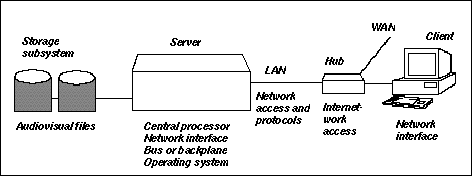
Figure 1. Bottlenecks.
Let's look at a typical setting for networked digital video - a training
room with 30 DVI stations and an audiovisual server. Mission-critical training
requires that users instantly view video when it is requested. High-resolution
DVI in this example requires about 1.5 Mbps per video stream. Therefore,
each desktop must continuously handle 1.5 Mbps, while the video server must
handle an aggregate of 30 streams - 45 Mbps - simultaneously.
A system like this will run into many problems if it uses ordinary client/server
hardware and software. As the bottlenecks diagram (figure 1) shows, the
storage subsystem will have to handle 30 simultaneous users - even if they
were to request the same 60-second video clip 2 seconds apart. The server
will have to handle the same 45 Mbps throughput internally. The network
will have to handle 45 Mbps from the server and 1.5 Mbps per desktop, reliably.
Finally, the client network interface will have to receive the video and
still allow concurrent access to other network applications (e.g., e-mail,
text, databases, etc.). Unfortunately, a normal networked server system
could not accomplish this.
Solution strategies
One way to deal with the bottlenecks confronting networked multimedia data
is to throw away all the software and hardware that cause the streams of
data to "bump" into one another, and replace it with new software
and hardware that keep each stream running at the proper rate. This works,
but it means you've thrown away something of great value to almost all computer
users - the network software that allows them to use their servers for many
other purposes.
Four strategies offer a range of solutions for dealing with the bottlenecks:
- Do nothing.
- Turbocharge the bottleneck areas.
- Replace the bottlenecks with higher performance devices.
- Install a parallel system to circumvent the bottlenecks.
Let's look at these alternatives to see how well they handle the bottlenecks
and the general requirements for adding video to the network.
Do nothing. Leave the system alone and make sure that the data stream
never exceeds the limits of the bottlenecks. This is practical for client
desktop computers, which never have to deal with more data than they can
decode and play. By avoiding the need for client hardware changes, you would
save costs since clients far outnumber other network components. But doing
nothing to standard networks and servers limits the number of users and
the expected performance of the video services, since existing networks
and servers have trouble handling video for multiple clients, simultaneously.
Turbocharge bottleneck areas. Improve the offending hardware and/or
software so that it can handle more data. Like adding a turbocharger to
an engine, these improvements don't replace all the existing hardware -
they just make it faster. This improves the general performance of the server
and network; however, it may not address the different processing requirements
for video and traditional data applications, such as the time-dependent
nature of the audiovisual data.
Replace bottleneck devices. Replace the server and network hardware
altogether with faster and bigger hardware. For example, one way to increase
a network's raw capacity is to replace copper wiring with optical fiber
and interfaces that can easily carry 10 times more data. This is expensive
and doesn't necessarily solve the resource-sharing and time-dependent needs
for video. By replacing the server with a higher performance computer that
has more storage, you may help the horsepower of the server, but you still
don't address the differences between video and other application datatypes.
Parallel video solution. Install a system dedicated for video. This
is all right if it means the addition of a separate server for video, but
no one wants a separate physical network or a separate video computer. By
establishing a parallel software world for video, while sharing the same
network and client hardware, you can allow the system to optimally handle
both types of information. When using a parallel approach, you must ensure
that video and nonvideo information can be easily integrated within the
same application.
As you can see, no single strategy gives the best answer for solving the
bottlenecks and meeting the requirements for adding video to the
network. A better approach would be to take the best of each choice and
change the network so it can cost-effectively handle data applications and
video service. How can this be accomplished? Let's return to our training
room example and look at the client, the network, and the server to show
how video can be added to the network.
Handling video needs at the client
Since client computers typically only need one or two streams for video,
bandwidth is not a problem. The data rate for a video stream is about 1.5
Mbps - slower than the amount of data that comes from a typical hard disk.
Therefore, no special networking hardware is necessary at client computers.
This data rate supports Intel's Indeo and DVI compression technologies and
the in-development MPEG (Moving Pictures Experts Group) standard. It's also
within the capacity of a typical Ethernet network, which is about 10 Mbps
- leaving plenty of capacity for other data or higher-bandwidth video technologies,
such as MPEG II.
So far, we're talking about a single client. What happens when we have 30
clients? In a typical network, all of the 1.5 Mbps streams share the same
cables, quickly overwhelming a typical Ethernet network. Although upgrading
to an expensive fiberoptic network (e.g., FDDI) will considerably increase
the capacity, it is still a shared resource, and therefore has trouble dealing
with the time-dependent needs of video. A better solution can be found in
a star network, such as 10BaseT Ethernet, with dedicated lines to each client
computer. This network configuration is already the most popular and, as
we'll see, can be turbocharged to support the video capacity needs without
expensive fiber.
Star networks satisfy video requirements
The need to exchange digital data among a variety of peripherals and computers
with varying operating systems and applications has resulted in complex
networks. Network hardware includes wires, such as the simple twisted-pair
wires that are also used for telephone networks, and more exotic wiring
such as coaxial cable or optical fibers. Networks can be arranged in several
physical structures, or topologies. In the past, the most common kinds of
networks have used bus and ring topologies. To create a bus or ring network,
a wire snakes from one computer to the next (figure 2). Each computer on
the network broadcasts data that's monitored by all computers on the network;
however, only the intended recipient "pays attention" to the incoming
data. As an analogy, a server on a bus or ring network is like a radio station
that broadcasts a signal. While it is transmitting to one client, no one
else can communicate.
Today, computer users are increasingly turning to star-topology networks
based on inexpensive twisted-pair phone wire and a line for each client
computer (figure 3). These networks are popular because they use inexpensive
telephone-style wire and are installed the same way as a typical phone system.
Moves, adds, and changes are simplified because, as with a telephone network,
each client has its own cable, unlike the "snaked" cable of a
bus network, which has to be rerouted for new clients, moves, and changes.
For these reasons, networking experts see star networks or "structured
wiring" as the dominant method to network in the 1990s and beyond.
These networks also offer the best topology for serving the bandwidth needs
of video.
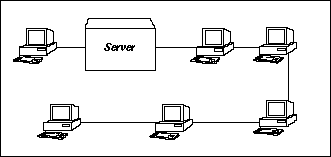
Figure 2. Bus or ring network.
To create a star topology, "hubs" have become increasingly common
hardware features on LANs. One of the most popular hub devices is the 10BaseT
type of hub for Ethernet networks. 10BaseT Ethernet already represents about
70 percent of new Ethernet installations. Another popular network, IBM's
Token-Ring, has used a star topology since its introduction.
Although today's 10BaseT Ethernet and Token-Ring networks are wired as stars
with hubs, they still operate like a bus or ring. This means that all desktops
connected to the hub still share a limited amount of bandwidth (10
to 16 Mbps). This is not enough bandwidth to support typical applications,
such as our example of the training room, which needs 45 Mbps. The shared
nature of bus or ring networks also makes it difficult to guarantee the
dedicated bandwidth required for smooth and reliable video delivery.
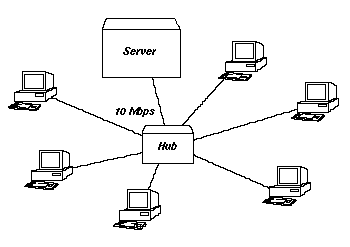
Figure 3. Star topology (shared networks).
One solution would replace Ethernet with 100 Mbps FDDI. Not only is this
very expensive, it is still a shared medium that presents problems for the
realtime needs of video. A better solution is to "turbocharge"the Ethernet hub to dedicate 10 Mbps per desktop, or several desktops, in
effect giving users their own Ethernet networks (figure 4). Although this
solution increases the hub cost, it doesn't require replacement of the wire
or client hardware, so the total cost is reasonable. Note that a 10 Mbps
bandwidth meets each user's video and data needs. What's more, since the
turbocharged network gives users dedicated connections, video's realtime
demands can be handled reliably. Such turbocharged or switched Ethernet
hubs are already becoming available from network vendors. This approach
also works with Token-Ring networks.
Star topologies with turbocharged 10BaseT hubs (figure 4) can handle the
large amount of data required by video, giving each user enough bandwidth.
However, this solution does not solve the second problem: the time-dependent
characteristics of video.
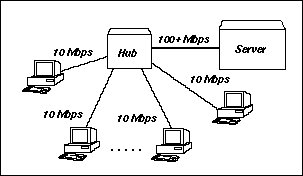
Figure 4. Turbocharged (dedicated) network.
Network protocols for video
Networked computers communicate via protocols, which are standard
signals that govern the exchange of data. The computers send each other
requests such as "I would like this data," "Begin sending,""Stop sending," or "Send that again, it arrived with an error."These protocols are arranged in layers, so that various parts of the computer
- the hardware, the operating system, and the applications, for example
- can talk to one another without the need to know special information about
one another. The two main purposes of the protocols are to ensure that the
data arrives without errors, and to ensure that the "traffic cop"functions are carried out, regulating the data flow.
In today's typical network protocols, the emphasis is on data integrity
through error control protocols. Flow control and timeliness of delivery
are secondary. For the reasons that we have explained, these priorities
need to be reversed for audiovisual data.
One way to handle audiovisual data streams more effectively, as noted above,
is to replace the existing networking protocols with special new ones. But
if you throw out all the old protocols, you lose compatibility with other
software. If you modify existing ones, you lose the specialty performance
required for each type of data. Ideally, the network protocols for audiovisual
data should peacefully coexist with the standard network software. In such
an environment, applications would call for data from the server in a normal
manner. The network, perceiving that audiovisual data has been requested,
would use a special video protocol to make sure there's a highly reliable
connection for an uninterrupted stream of data. For nonaudiovisual data,
normal protocols would be used. With this "parallel protocol"approach, audiovisual data becomes available to an application concurrently
with other information on the same network.
The combination of turbocharged Ethernet and parallel software protocols
addresses the client and network bandwidth requirements for our training
room example. The last area to address is the server.
Improving the server for video applications
Since video characteristics differ from other data applications, we might
expect that the file server requirements would be different. Dedicated audiovisual
servers can eliminate the compromises that ordinary servers make between
short "bursty" data and large streams of data, optimizing performance
for the latter. When dealing with audiovisual data, the server architecture
should bypass "democratic" contention schemes, substituting more
of a realtime system that assures reliable data flow.
Storage subsystems need to be managed so that many users can access audiovisual
data files at the same time. This means optimizing the storage subsystem
for many simultaneous accesses to large, continuous data files. Alternatives,
such as analog laser disc jukeboxes, allow access to large quantities of
video, but have problems with access delays when multiple users play different
segments of video. Arrays of Winchester disk drives offer a cost-effective
method for storing large quantities of video data, and can be configured
to support our training example of a 30-user group.
To incorporate audiovisual data into existing applications, the video data
should look like ordinary data to any application. To an SQL database application,
it should look like SQL, to a Lotus spreadsheet, it should look like spreadsheet
data. Finally, to the operating system, it should look like another part
of the file structure. Ideally, this should be accomplished with only one
copy of the data, and yet support a range of computer platforms and operating
systems!
Finally, a video networking solution should be able to handle any type of
video application, including desktop teleconferencing. This means that servers
should be able to manage data streams just as a telephone switch handles
audio traffic.
We've briefly described how a server optimized for video can efficiently
solve video network bottlenecks. To create such a server, you could either
enhance an existing server or add an "application-specific" server
to the network. Enhancing an existing server will likely result in many
compromises and have an impact on its ability to handle nonvideo data.
Multimedia solutions in today's environment
In summary, we believe that the solution for networked multimedia doesn't
have to be an expensive fiberoptic network or a parallel video network.
Today's star networks can do the job at reasonable costs, without special
client networking hardware. A switched 10BaseT hub, or segmenting Ethernet
users, allows us to serve the video clients within our current network environment.
With parallel video-specific network protocols that coexist with today's
standard networking protocols, we can maintain compatibility with current
applications and deliver reliable video services on the same network. And
finally, a dedicated server can handle the processing and storage management
needs of audiovisual media and provide superior video support without compromising
current network applications.
Back to Home Page | Back
to White Papers